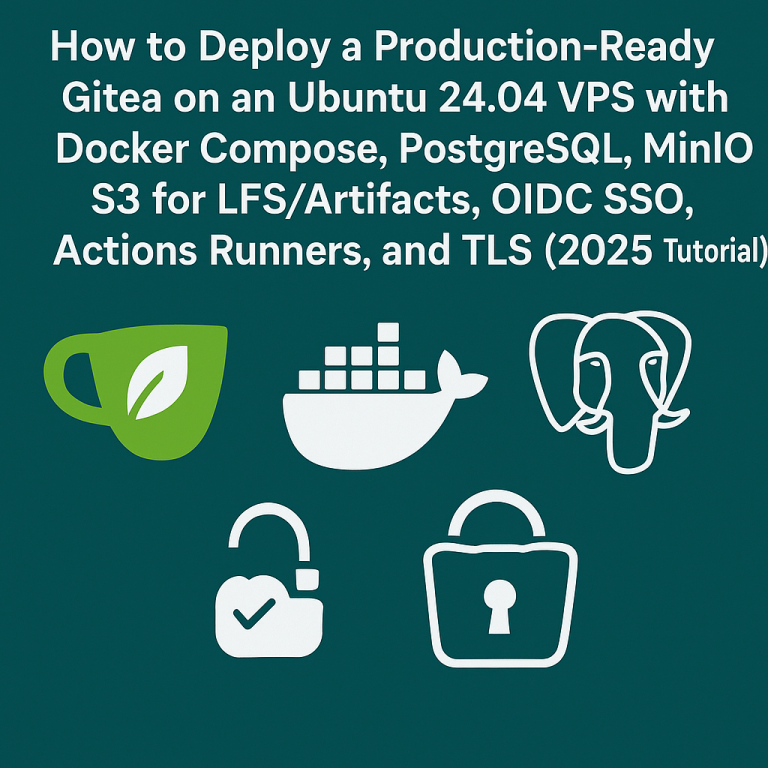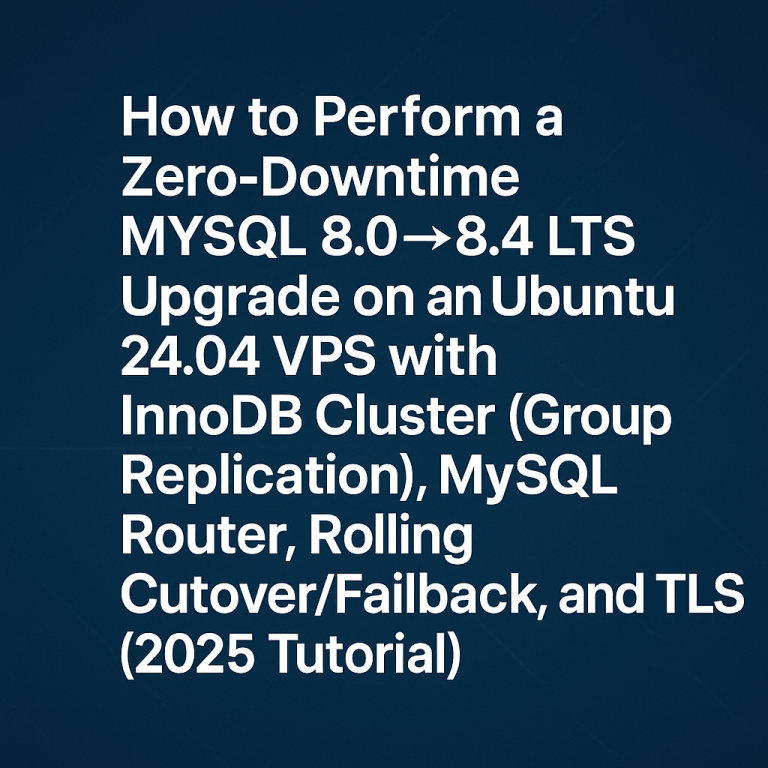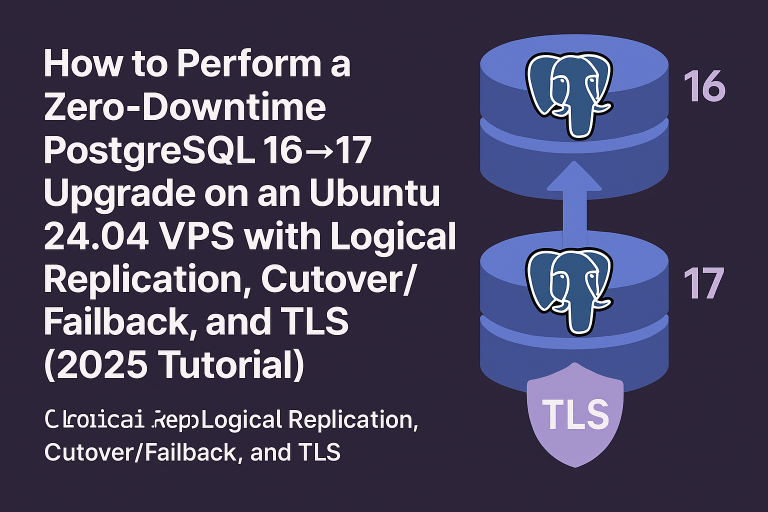Introduction
Choosing the right GitOps tool for your k3s cluster can significantly impact your deployment workflow and operational overhead. With the growing adoption of GitOps practices in 2025, Argo CD and Flux v2 have emerged as the two leading solutions for Kubernetes-native continuous delivery.
This comprehensive comparison examines both tools across critical dimensions: reconciliation models, multi-tenancy capabilities, support for Helm/Kustomize/OCI artifacts, secrets management with SOPS, and operational complexity. Whether you’re running a lightweight k3s cluster on VPS infrastructure or managing enterprise workloads, understanding these differences will help you make an informed decision for your GitOps implementation.
We’ll analyze real-world scenarios, performance characteristics, and provide actionable guidance to determine which tool best fits your specific requirements and team expertise.
Prerequisites
Before diving into the comparison, ensure you have the following foundation:
- System Requirements: A running k3s cluster (v1.28+) with at least 2 CPU cores and 4GB RAM
- Knowledge Level: Basic understanding of Kubernetes concepts, Git workflows, and YAML manifests
- Network Access: Stable internet connection for pulling container images and accessing Git repositories
- Required Tools: kubectl (v1.28+), Git (v2.30+), and access to container registry credentials
- Optional Tools: SOPS (v3.8+) and age (v1.1+) for encrypted secrets management
If you need to set up a k3s cluster first, refer to our guide on deploying a production-ready k3s cluster.
Reconciliation Models Comparison
Argo CD: Pull-Based with Application Resource
Argo CD operates through a centralized reconciliation model using custom Application resources. Each application is defined as a Kubernetes custom resource that specifies the source repository, target cluster, and synchronization policies.
Key Characteristics:
- Centralized UI dashboard for application management and status monitoring
- Application-of-applications pattern for managing multiple deployments
- Configurable sync policies: automatic, manual, or conditional synchronization
- Built-in drift detection with visual diff capabilities
Flux v2: Controller-Based GitOps Toolkit
Flux v2 follows a distributed controller architecture where specialized controllers handle different aspects of the GitOps workflow. The Source Controller manages Git repositories, while the Kustomize and Helm Controllers handle application deployments.
Key Characteristics:
- Composable toolkit with independent controllers
- Kubernetes-native resources for all GitOps operations
- Progressive delivery capabilities with Flagger integration
- Notification system for webhook and alert integrations
Multi-Tenancy and RBAC
Argo CD Multi-Tenancy: Provides robust multi-tenancy through Projects, which act as logical groupings for applications with fine-grained RBAC policies. Teams can be isolated with separate namespaces, cluster access restrictions, and resource quotas.
Flux v2 Multi-Tenancy: Leverages native Kubernetes RBAC with tenant-specific controllers and namespaces. The multi-tenancy model is more flexible but requires additional configuration for complete isolation between teams.
For VPS-based k3s clusters serving multiple teams, Argo CD’s built-in project system often provides easier initial setup, while Flux v2 offers more granular control for complex organizational requirements.
Helm, Kustomize, and OCI Artifact Support
Package Management Capabilities
Argo CD Support:
- Helm: Native Helm chart support with values override and dependency management
- Kustomize: Built-in Kustomize integration with patch and overlay capabilities
- OCI Artifacts: Limited OCI registry support for Helm charts (requires specific configuration)
Flux v2 Support:
- Helm: Dedicated Helm Controller with advanced features like chart testing and rollback
- Kustomize: Specialized Kustomize Controller with remote base support
- OCI Artifacts: First-class OCI registry support for both Helm charts and Kustomize configurations
If your deployment strategy heavily relies on OCI artifacts, Flux v2 provides superior support with native OCI Source Controller capabilities.
SOPS and Secrets Management
Both tools support SOPS for encrypted secrets management, but with different implementation approaches:
Argo CD SOPS Integration: Requires the custom argocd-vault-plugin or SOPS integration via init containers. It supports age and GPG encryption but needs additional configuration for automated decryption.
Flux v2 SOPS Integration: Native SOPS support through the Kustomize Controller with built-in decryption capabilities. Supports age, GPG, and cloud KMS providers with minimal additional setup.
For teams prioritizing encrypted secrets management, Flux v2’s native SOPS integration significantly reduces operational complexity. You can learn more about implementing this in our GitOps with Flux v2 tutorial.
Performance and Resource Usage
Resource consumption varies significantly between the two solutions:
Argo CD Resource Requirements:
- Minimum: 500m CPU, 1Gi RAM for basic installations
- Production: 1 CPU, 2Gi RAM (including Redis and repository server)
- Additional overhead for UI components and notification services
Flux v2 Resource Requirements:
- Minimum: 200m CPU, 512Mi RAM for core controllers
- Production: 500m CPU, 1Gi RAM for full controller suite
- Lower baseline resource consumption due to modular architecture
For resource-constrained VPS environments, Flux v2’s lighter footprint makes it more suitable for cost-effective deployments.
Operational Complexity and Learning Curve
Argo CD Operational Aspects:
- Intuitive web UI reduces learning curve for new team members
- Centralized management simplifies application oversight
- More complex initial setup with multiple components (server, repo-server, Redis)
- Requires understanding of Application CRDs and project configurations
Flux v2 Operational Aspects:
- CLI-driven workflow requires stronger terminal proficiency
- Modular design allows incremental adoption and customization
- Simpler initial installation with fewer moving parts
- Steeper learning curve for understanding controller interactions
Best Practices and Recommendations
Choose Argo CD when:
- Your team values visual application management and monitoring
- Multi-tenancy with built-in RBAC is a primary requirement
- You need centralized GitOps management across multiple clusters
- UI-driven workflows align with your team’s preferences
Choose Flux v2 when:
- Resource efficiency is critical for your VPS infrastructure
- Native SOPS integration is essential for your security model
- OCI artifact support is required for your deployment strategy
- You prefer Kubernetes-native, API-driven operations
Security Considerations:
- Implement proper RBAC policies regardless of your chosen tool
- Use encrypted secrets with SOPS or external secret management
- Regularly update both tools and monitor security advisories
- Enable audit logging for compliance and troubleshooting
Conclusion
Both Argo CD and Flux v2 are mature GitOps solutions capable of managing k3s clusters effectively. Your choice should align with your team’s expertise, operational preferences, and infrastructure constraints.
Argo CD excels in environments where visual management, built-in multi-tenancy, and centralized oversight are priorities. Its comprehensive UI and application-centric model make it ideal for teams transitioning to GitOps or managing complex multi-cluster deployments.
Flux v2 shines in resource-constrained environments, cloud-native organizations, and teams that prioritize API-driven operations. Its modular architecture, native SOPS integration, and superior OCI support make it particularly suitable for modern cloud-native stacks.
For teams running k3s on VPS infrastructure, consider starting with Flux v2 if resource efficiency is critical, or Argo CD if your team benefits from visual management tools. Both solutions can scale with your needs and provide robust GitOps capabilities for production workloads.
Explore our comprehensive guides on k3s deployment and GitOps implementation to get started with your chosen solution on high-performance VPS infrastructure.